Gif, I cannot find a way to reach you directly, I have a game I have been developing for the last 8 months and it is really far along. I intend to do a full release on as many platforms as I can. One thing I am struggling with is coming up with a car sprite. In an area of the map there is a city, where cars (stationary and not drivable) are a core point. I have been able to create a bunch of sprites akin to the style of this pack in supplement to the ones I have purchased so that they fit with the theme, but a car has proven to be very difficult for me. Is there by chance anyway you could connect with me about this? Thank you brother! My email is realktnmusic@gmail.com
I love your packs, I think everything is very beautiful, you are very talented :)
I have a question, I am developing a game with Godot 4 and I need the content in a PNG file. As I'm Brazilian, it's easier for me to buy through Steam than directly through this website here. If I buy through Steam, will I have access to the content in PNG so I can use it in Godot 4?
My Steam packages are only a subset of all of my collection, and they are scaled (x2 and x3) to match rpg maker requirements. So it's not super easy to use them in another engine.
I can send you downloads keys for the itchio assets if you prefer (plain .png files). Just send me a mail at pixelart<dot>asset<at>gmail<dot>com
I'm wondering if all of the asset packs in the Super Retro World are using one and the same color palette, or if there are several? I'm currently researching the possibility to tweak the colors in a smooth way "world-wide" when it comes to asset pack "worlds", and would like to know if I would need to do changes in only one color palette for the entirety of Super Retro World , or in several.
After inspection : it's an error on my side during the packaging. You are not missing any content since it just the autotiles rearanged in another standard format.
Awesome looking sets. I got the full collection in hopes of building out my MMO prototype with it. How did you do the winding river in the first image though? The only water edge assets I see have right angles. Did you hack it with half tile layering, or are there diagonal water assets I am missing?
Thank you for this cute tileset! Would it be possible to request another tree variation, or two? I love your pixel art but would like to see your take on some flowering trees (crepe myrtle, cherry blossoms, or magnolia)
Download Godot 4.x (I'm using v4.3.1 for Windows 64b).
Create a new sample project for desktop.
Create a sample 2D Scene with a tilemap as a child node :
In the FileSystem window, drag & drop any godot autotile (.png) you have from my assets collection :
In the Tilemap inspector, create a new Tileset :
Within the Tileset fields, add a new Terrain with the following options :
Now go In the Tileset Tab (should be at the bottom side of the engine window) and drop the autotile.png in it :
Select all of the tiles :
Go in the "Paint" section, select the options "Terrain Set" + your terrain name and draw the template (in red) as below :
FInally, you can go in the Tilemap tab, select your terrain and draw the autotile on the Scene :)
PAINFUL ! I'll see what I can do to make it easier, but it will certainly require Godot to first release an Assets Store so I could package and deliver the autotiles myself :)
I just finished a 2D topdown RPG Unity course. I've had a story for a RPG for a while now. Was looking around for a complete Tileset for complete world building.
Found this, and am so happy!!! So many assets and all in the same style, ultra win!! Can't wait to start using!!
Well, I'm sorry if you feel that way regarding the full bundle. Grass is (mostly) light green and should match many scenarios. Do you mind sharing the tiles you are talking about ? Maybe I missing the point.
Hey there, I got the whole collection to fool around with in RPG Maker MV. I love the art style, and I think you did a great job (: Sorry if this is a silly question, but I'm not even sure how to google this because I'm very new... but how do you get the imported assets to "shift" along a tile so they are slightly "higher" or "lower"? For example, this is a sample screenshot from your interior pack, and I noticed the pots behind the counter, and the items on the table:
For reference, here's a table with your assets in my personal project:
My question is, is this an RPG Maker setting/function I don't yet know about? Or a matter of perhaps manually modifying the assets on my end? Or is this just a constraint of using RPG Maker and I have to deal with it?
Hope you can point me in the right direction. Any help is appreciated. Thanks!
RPG Maker comes will a lot of constraints, indeed (one of them is being stuck within the tile grid). So you'll need to edit the tileset directly in a separated image editor software and shift the tiles you want there👍
I bought the whole pack but cannot find the cool portal looking thing from the samples. Also the waves the other guy mentioned. Can you please update the packs with these assets?
No that is okay thank you very much! and okay that is why I missed it I skipped the legacy tile folder and only searched the MV folders. I bought the whole bundle so I have all of your released assets and am very pleased with them thus far! Had over like 10k png files to pour through so please excuse me for not seeing it. Thanks so much I will look for the portals now and report back if I have any trouble finding it.
Edit: Okay I got it, it is packed in a zip and it is in the atlas so I definately would not have found that without your help thank you!
On a seperate note could I please request a giant tree tileset? I could use it in your awesome style of graphics to go with my game and I am sure that is a common enough theme that I am not alone.
No not really, I am not an artist so I have a hard time imagining it. I can adjust my game to whatever creative vison you decide to go with if you decide to make it but let me tell you what details I did have in mind.
I imagined the trees in my game more like outside tree houses hanging from a big tree like some sort of fairy type thing so all natural looking wood and stuff, definately lots of leaves and stuff hiding it from veiw from the ground, maybe go inside the trunk of the tree every once in a while.
Again if you decide to follow up on my request thank you so much! Go with whatever vision you can picture that you think would sell well for others as well I don't want to waste your time with something just for me as I can't really afford to pay an arm and a leg here so I'd hate to waste your time with something nobody else will want :)
I'm working on it and should have a first version this weekend. This will come as a separate package with tiles to build custom giant tree (similar to https://finalbossblues.itch.io/giant-tree, but with additionnal stuff)
(free for you)
What game engine are you using btw ? Rpgmaker mv ?
Hi there, 2 questions. I can seem to find these grass cliffs anywhere, can you hope me locate them? Are the waves for the beach animated? I can't find these anywhere either. This reference image was included in your screenshots
Beach tiles are not animated, but the Overworld pack got some animated water beach tiles if you want. I can send you the tiles or give you a download key if you want to take a look.
Grass cliff is a legacy tile I've removed in the past. I'll add it back to this pack later today (under legacy/legacy_tiles.zip)
Hello, I am going to be honest that it is not the best feeling for someone who bought ALL of your packs (mostly for support since i did not need them at the time but they were beautiful), now that I actually need to use them in Unity I am being forced to re-buy them on that platform.
Action point: Please upload the .unitypackage file you uploaded to the unity store as an additional download option to all the itch.io assets. You don't need any unity keys or anything else you mentioned in other comments for this.
Well, the content you buy from itchio can be used in any game engine, even Unity. I have packaged a version for the Unity Assets Store but it's the same assets to begin with.
I can take a look for an additional download option, yeah :)
Hi, thank you very much for considering the additional download options. Mostly is for the assumed convenience of setting up the tilemaps with autotiles and such things that I always find so hard to set up on my own. Yes I am artistically impaired and its not your fault. Your assets are amazing so thank you for creating them and sharing them with us!
Hi Gif, I really like your tiles and art. I bought the complete collection on itch and I was wondering if there was any way for you to send me the auto tiles. Any way that you could would be greatly appreciated. Thank you!
So glad I got the complete package, never been so instantly captivated and enthralled by an asset pack - you see the phrase "enough to build your entire game" thrown around a lot and I'd grant that to a few but this collection is the true embodiment of that. Not only that but the quality of art is incredible everything looks ridiculously good, seriously - thank you for making this available.
The Demo is gorgeous too, does a great job of showcasing the assets and gave me some great inspiration.
Thanks ! Oh, that is right. It's because this package, along some others (with free and paid version) are packaged with a specific script. I've forgot to include a scaled version of the atlas in those.
First off I want to say I love the pack, I got the bundle, it is easily one of my favorites. Secondly I am using Unity to make a game with it, which I just now saw the pack for this in unity itself. I was wondering if I needed to purchase it a second time to get the integration to make it more easily used with Unity. The last question is if you have the palette for these, I want to make more assets for my game but want them to match the palette. Sadly color matching like that is not something I am good at.
1/ itch.io and Unity are 2 separate bundles indeed. It is way better to use the Unity bundle if you are using this engine, mostly because of the autotile integration, tilepalettes and the all-in-one assets included. Unfortunately I have run out of download keys for the Unity package (12 a year only), but I can send you some cash back if you mail me your Paypal (my mail is pixelart[dot]asset[at]gmail[dot]com)
2/ If I'm not mistaken, the color palette is present in most of the global atlas.png files (one for each package). Let me know if you find it (it's right next to each title section) :
hi, i bought this pack a bit ago and saw in the screenshots that there is an old cliff texture that looks to be made out of dirt instead of rocks, and i can't find it anywhere in the pack and i also cannot figure out how to download an older version of the pack. Do you still have this asset laying around? if so, i would really like a copy!
I am learning to make games currently and am very new so maybe I am just looking at it wrong. I bought the 50$ bundle and I am trying to use Game Maker Studio 2 and it looks like the tiles needed for their auto tiling is not in these auto tile sets. Am I looking at it wrong or does GMS2 do auto tiling different?
I think you are fine overall, but I didn't prepared autotiles for Game Maker Studio 2. I can take a look at that this weekend to generate a bunch of them :).
I've purchased the entire Super Retro World Set (let me know if i need to provide an itch receipt to you).
The versions you did for Unity will work with TileD I think. Not sure how animated tiles will work, so if you had the frames laid out separate, that'd be awesome. (kinda like the time fantasy set)
Something like the below, but with animated separated. If not, I might be able to convert the ones from RPG maker and lay it out by hand in Photoshop.
Hello! I've purchased your assets, looks great. I would really need the Unity version autotiles, can you send them to me? My email is degregori.guglielmo@gmail.com
Hello, I purchased the pack (on Unity asset store). I really like it, I was wondering if you plan to add animation to the water tile that you use in your forest example? I really like the river tiles but they are static atm.
Okidac I'm adding that on my todo list ! However it probably won't be through autotiles since those are limited to 1 tile large (here 16x16) where the water you mention is bigger (32x32 I believe ?). So I'll draw frames on a spritesheet you'll need to split and animate yourself (much like character sheet you know) 👍
Cool ! No worries about auto tile (I prefer manual tiling instead of auto tile for a more organic result and not the same repeated square shape) For the animation part, I can split the sprite sheet and add it to the palette myself. I could probably done a sprite sheet myself but I really do suck at pixel art for now :) Also really like the tile of the river border not going into straight line, if ever you do add those to the asset pack, would be great but I have asked too much already and really appreciate your work.
That looks amazing. I don't know if there is compression on the images on itchi.io so I might wait for the next update. Thanks for the quick work ! Really appreciated:)
hello, i recently purchased your complete pack and i love it! however, i'm having a small problem - it appears to be that some of the tiles are built to take advantage of rpgmaker's autotiling system. however, i am using these assets in srpg studio, and i'm not quite sure how to get the 'implied' tiles to where i can use them, since i'm pretty sure srpg doesn't have a similar autotiling feature.
This weekend I'm adding a bunch of files in the exterior-pack and dungeon-pack regarding the Godot engine (within \godot_autotiles\ folder) : this might helps you but it's not quite a SRPG tileset of course. Can you send my 1 or 2 samples at pixelart.asset [ a t ] gmail dot com so I can export my assets in their format as well in the future ? Thanks !
thank you so much!! I'll send those samples asap, I really appreciate your time & look forward to anything you plan to do with super retro world in the future
Does the entire beyond just exterior set play nicely with RPG maker? I see that they're 16x16 but wasn't sure if rpg maker mz / auto tiles were included in all versions, or just some of them
Hey i have a question, is the tiles for the portal seen in this screenshot available anywhere? I cant find it in any of the packs i got in the collection.
Yes, it does. Thanks a lot, will buy it. Just out of curiosity, why the price in Unity is way more expensive? Can i buy it here and use the files in unity?
Itch.io bundle base price is $39.99, down to $19.99 for current itch.io summer sale. I can manage the price as I like here.
Unity bundle base price is $49.99 (a bit higher than itchio since it require a lot of work to setup the Unity package, autotiles and so on). I can't manage the price directly (well, I can, but only a few times a year). It's the Unity Asset Store who decides the sales. I may be included in the Unity summer sale too in the next few weeks but it's not up to me :).
Yes you can buy here and add the files in Unity, but you won't have the autotiles setup (which requires Fang Unity package) neither the tilepalette prepared, or the sample map. Check the lasts screenshots in the Unity store webpage and judge by yourself 👍
Hi, I just purchased the bundle and love the art, but am i able to use it on Unity? Whenever I try to load the page, it says !!! Failed to render view !!! Internal Server Error -- but when i go to the store and click on assets from other users, their assets seem to load okay. Any ideas? Thank you.
Have you bought the package from the Unity asset store ? You probably need to import it with the Unity package manager I believe :)
The bundle from the Unity asset store is organized specifically for Unity (packaged files). On itchio however, the bundle only contains flat png files and can be used with any game engine.
← Return to RPG exterior pack
Comments
Log in with itch.io to leave a comment.
Hello, I have completed the payment. Could you please pack a PNG file separately for me? Thank you very much!
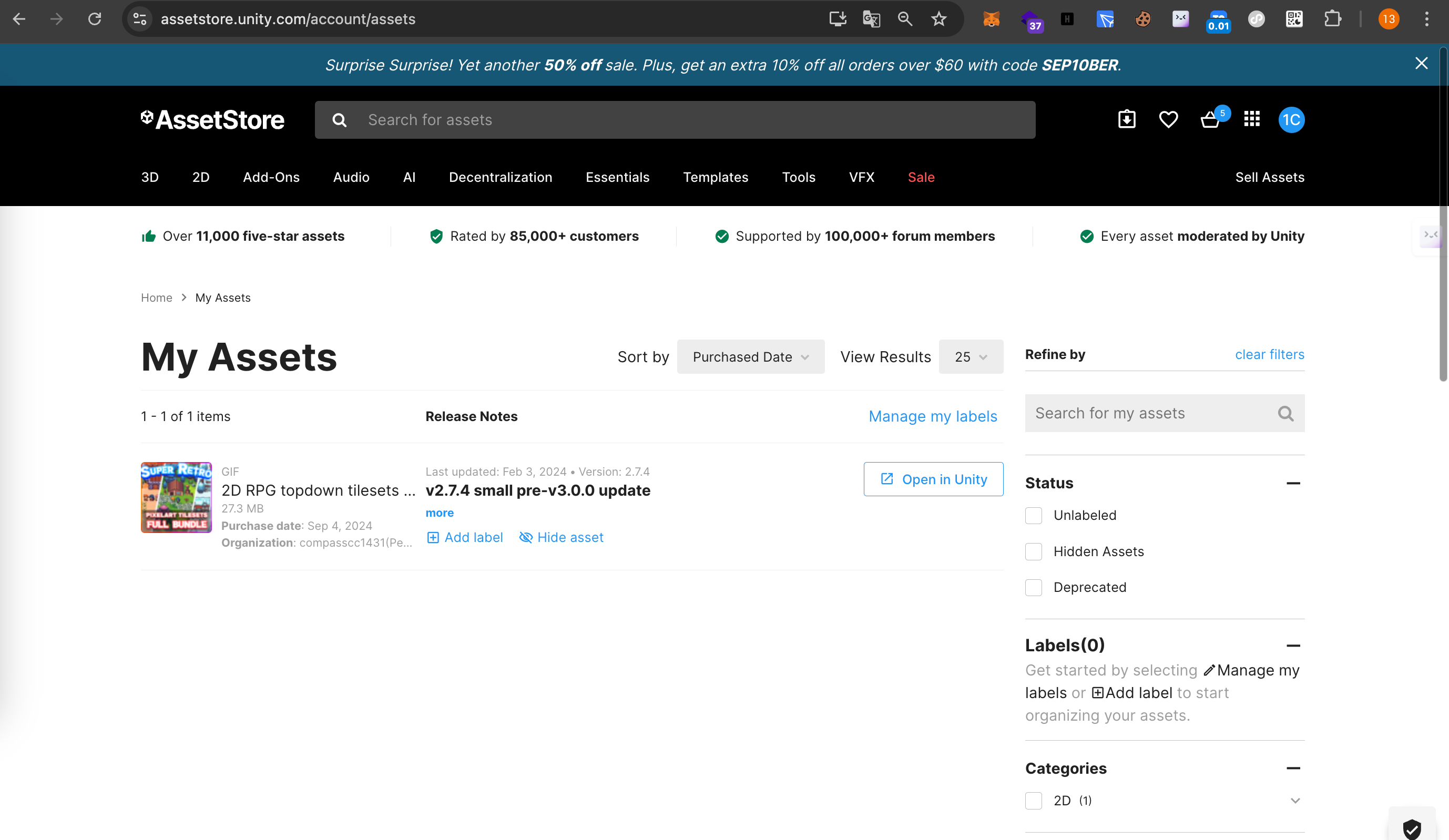
compasscc1431@gmail.com
Hello, I'd like to purchase a complete set of documents. Is there a PSD file in it? Because I'm not very good with unity software.
Hello :)
I provide every files in .PNG image format, so you can use them in any game-engine.
If you work in Unity, I have made a dedicated package (with better assets integration) here : https://assetstore.unity.com/packages/2d/environments/2d-rpg-topdown-tilesets-pixelart-assets-full-bundle-212921
Gif, I cannot find a way to reach you directly, I have a game I have been developing for the last 8 months and it is really far along. I intend to do a full release on as many platforms as I can. One thing I am struggling with is coming up with a car sprite. In an area of the map there is a city, where cars (stationary and not drivable) are a core point. I have been able to create a bunch of sprites akin to the style of this pack in supplement to the ones I have purchased so that they fit with the theme, but a car has proven to be very difficult for me. Is there by chance anyway you could connect with me about this? Thank you brother! My email is realktnmusic@gmail.com
Hello!
Can I ask where are the river's tiles? I couldn't find it
hey Arastii,
May I ask you what tile specifically ? Are you talking about a tile you saw in one of the screenshot maybe ?
Yes, that's right
Hello! Your assets are really well-made, you did and awesome job!
I curious about the license, can you please explain what is an "IA project"?
You mean feeding a generative AI model, right?
Is that ok if the game uses AI for the enemies' behavior?
Is that ok if I use generative AI to help me develop the game, like generating code, or dialogs, or even the story?
Is that ok if I use other assets generated by AI?
I am sorry for asking this much questions, that's the first time I see such a license, it's very new to me.
Hey yuri,
Yes I don't want ppl to feed an AI model with my assets. You are fine using my assets in your project ☺️👍
Thanks so much for clarifying, hope you have a nice day!
Thanks, you too !
Hi GIF. All good?
I love your packs, I think everything is very beautiful, you are very talented :)
I have a question, I am developing a game with Godot 4 and I need the content in a PNG file. As I'm Brazilian, it's easier for me to buy through Steam than directly through this website here. If I buy through Steam, will I have access to the content in PNG so I can use it in Godot 4?
Hey mate I'm fine, thx :)
My Steam packages are only a subset of all of my collection, and they are scaled (x2 and x3) to match rpg maker requirements. So it's not super easy to use them in another engine.
I can send you downloads keys for the itchio assets if you prefer (plain .png files). Just send me a mail at pixelart<dot>asset<at>gmail<dot>com
Hello!
I'm wondering if all of the asset packs in the Super Retro World are using one and the same color palette, or if there are several? I'm currently researching the possibility to tweak the colors in a smooth way "world-wide" when it comes to asset pack "worlds", and would like to know if I would need to do changes in only one color palette for the entirety of Super Retro World , or in several.
Thanks in advance!
Hey :)
I'm using the same palette in every pack, with sometimes in-between colors for some sprites when I'm out of options.
You'll find the palette in most of the atlas.png files 👍
Thank you so much for the very fast answer! That's very helpful to know.
All the best
Mawleen
good luck with your project !
hello am game dev i need to asset pack for RBG game
So the bundle you have all of it works with rpg maker mz? sorry if im repeating a question here
My assets are indeed prepared for rpg maker MZ :)
If you encounter any issue, let me know !
no bro
so does all your packs work on godot 4?
Yes since these assets are just .png files. Do you need 3x3 autotiles ? Here (animated and single frame) :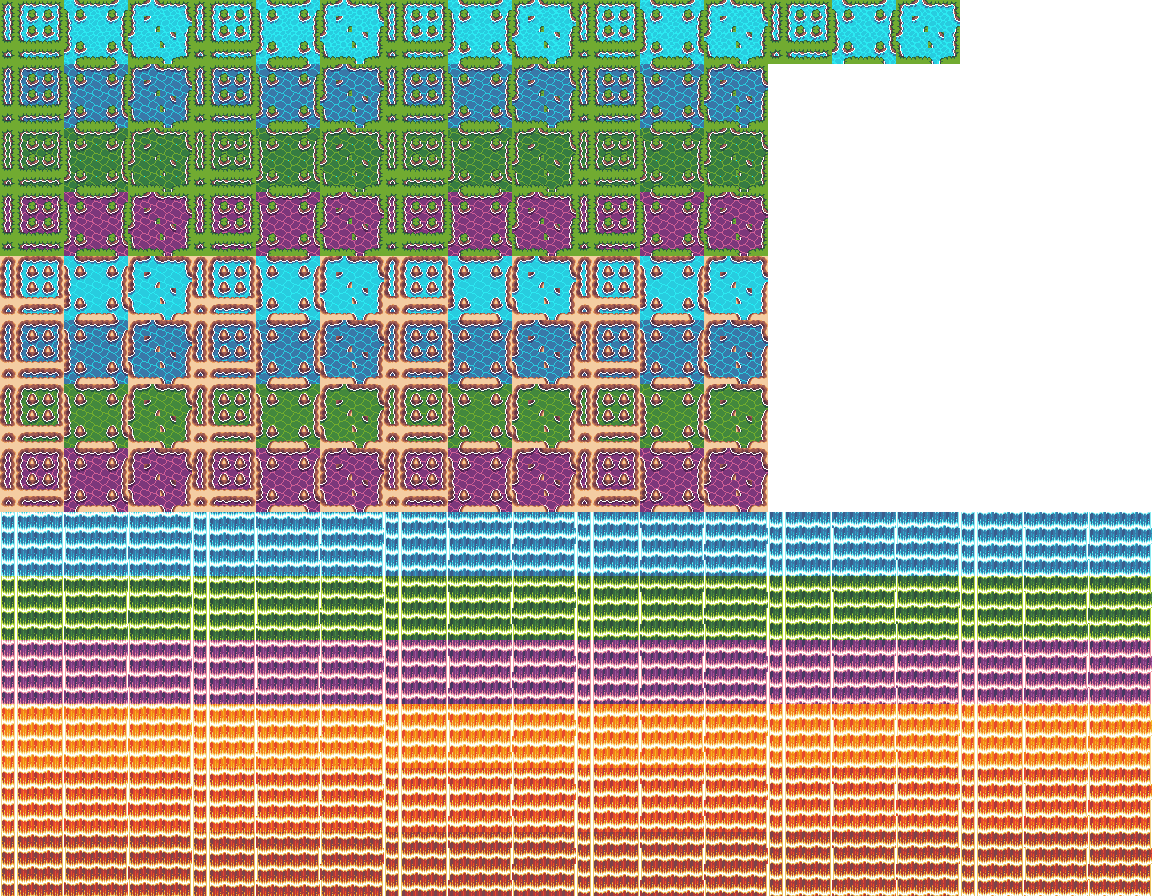
Where in the zip are these tiles? I purchased the bundle but can not find these images.
Hi, there does not seem to be a godot_autotile for the darker grass or for the cliffs?
Oops, maybe a mistake on my side. I'm focusing of exporting my assets to Godot v3 and v4 these days, so I'll update this package once I'm done :).
Thanks for replying, I'm really enjoying these assets. Looking forward to the updates.
Great asset pack! I've purchased your bundle and used it to create the following game with it:
https://hollander94.itch.io/dungeons-of-elements
It was a pleasure working with your assets!
Is the autotiles folder supposed to be empty?
hey spiritjoi :)
I'll take a look at that next week ! Prob a mistake I've made
After inspection : it's an error on my side during the packaging. You are not missing any content since it just the autotiles rearanged in another standard format.
Should be fixed this week :)
Awesome looking sets. I got the full collection in hopes of building out my MMO prototype with it. How did you do the winding river in the first image though? The only water edge assets I see have right angles. Did you hack it with half tile layering, or are there diagonal water assets I am missing?
Hi Bonywa :)
Thanks !
Regarding the river : yes, this is not tiled based. I have used the assets and cut some tiles in thinner slices to give the piece a more natural look.
Thank you for this cute tileset!
Would it be possible to request another tree variation, or two? I love your pixel art but would like to see your take on some flowering trees (crepe myrtle, cherry blossoms, or magnolia)
Hello moots4 :)
Oki, I'm noting this for a future update !
Has anyone gotten some of these tilesets working on Godot 4's Terrain system?
Hey, regardt, please see my reply here : How to use Godot autotiles feature
Are godot autotiles compatible with godot 4?
Good question, I'll experiment this week and update packages accordingly 👍
Hey there! Any luck with this? :)
Oh mb, friend, I didn't check yet. I note that for tomorow
Hi :)
Here are my steps :
PAINFUL ! I'll see what I can do to make it easier, but it will certainly require Godot to first release an Assets Store so I could package and deliver the autotiles myself :)
PS : this video helps me with the setup : Tilemap and Autotile in 5 minutes | Tiles/Pattern/Terrains in Godot 4 - YouTube
I appreciate the helpful response! Thank you for taking the time, I greatly appreciate it! :)
🥰👍
I just finished a 2D topdown RPG Unity course. I've had a story for a RPG for a while now. Was looking around for a complete Tileset for complete world building.
Found this, and am so happy!!! So many assets and all in the same style, ultra win!! Can't wait to start using!!
Have fun 🥰 !
Well, I'm sorry if you feel that way regarding the full bundle. Grass is (mostly) light green and should match many scenarios. Do you mind sharing the tiles you are talking about ? Maybe I missing the point.
Hey there, I got the whole collection to fool around with in RPG Maker MV. I love the art style, and I think you did a great job (:
Sorry if this is a silly question, but I'm not even sure how to google this because I'm very new... but how do you get the imported assets to "shift" along a tile so they are slightly "higher" or "lower"? For example, this is a sample screenshot from your interior pack, and I noticed the pots behind the counter, and the items on the table:
For reference, here's a table with your assets in my personal project:

My question is, is this an RPG Maker setting/function I don't yet know about? Or a matter of perhaps manually modifying the assets on my end? Or is this just a constraint of using RPG Maker and I have to deal with it?
Hope you can point me in the right direction. Any help is appreciated. Thanks!
hey rmegali :)
RPG Maker comes will a lot of constraints, indeed (one of them is being stuck within the tile grid). So you'll need to edit the tileset directly in a separated image editor software and shift the tiles you want there👍
Good luck with your project !
Got it, thanks for the quick reply!
I bought the whole pack but cannot find the cool portal looking thing from the samples. Also the waves the other guy mentioned. Can you please update the packs with these assets?
Hello Yourking77 !
They are not animated tho, do you want an animated one ? The RPG asset tileset overworld pack (Super Retro World by Gif) by Gif (itch.io) got some animated beach water tiles (not exactly the same). If you want I can send you the tiles directly so you don't have to pay the whole pack for it.
No that is okay thank you very much! and okay that is why I missed it I skipped the legacy tile folder and only searched the MV folders. I bought the whole bundle so I have all of your released assets and am very pleased with them thus far! Had over like 10k png files to pour through so please excuse me for not seeing it. Thanks so much I will look for the portals now and report back if I have any trouble finding it.
Edit: Okay I got it, it is packed in a zip and it is in the atlas so I definately would not have found that without your help thank you!
On a seperate note could I please request a giant tree tileset? I could use it in your awesome style of graphics to go with my game and I am sure that is a common enough theme that I am not alone.
Sure, do you have a reference so I can go in the right direction ?
No not really, I am not an artist so I have a hard time imagining it. I can adjust my game to whatever creative vison you decide to go with if you decide to make it but let me tell you what details I did have in mind.
I imagined the trees in my game more like outside tree houses hanging from a big tree like some sort of fairy type thing so all natural looking wood and stuff, definately lots of leaves and stuff hiding it from veiw from the ground, maybe go inside the trunk of the tree every once in a while.
Again if you decide to follow up on my request thank you so much! Go with whatever vision you can picture that you think would sell well for others as well I don't want to waste your time with something just for me as I can't really afford to pay an arm and a leg here so I'd hate to waste your time with something nobody else will want :)
I'll give it a try and let you know in a few days :)
hey mate,
I'm working on it and should have a first version this weekend. This will come as a separate package with tiles to build custom giant tree (similar to https://finalbossblues.itch.io/giant-tree, but with additionnal stuff)
(free for you)
What game engine are you using btw ? Rpgmaker mv ?
Hi there, 2 questions. I can seem to find these grass cliffs anywhere, can you hope me locate them? Are the waves for the beach animated? I can't find these anywhere either. This reference image was included in your screenshots
Hey Marty :)
Beach tiles are not animated, but the Overworld pack got some animated water beach tiles if you want. I can send you the tiles or give you a download key if you want to take a look.
Grass cliff is a legacy tile I've removed in the past. I'll add it back to this pack later today (under legacy/legacy_tiles.zip)
Hey! Thanks for getting back to me. No need for a product key I have the overworld pack too thanks.
Looking forward to the cliffs. Thanks!
Hello, I am going to be honest that it is not the best feeling for someone who bought ALL of your packs (mostly for support since i did not need them at the time but they were beautiful), now that I actually need to use them in Unity I am being forced to re-buy them on that platform.
Action point: Please upload the .unitypackage file you uploaded to the unity store as an additional download option to all the itch.io assets. You don't need any unity keys or anything else you mentioned in other comments for this.
Hello c-karaolis,
Well, the content you buy from itchio can be used in any game engine, even Unity. I have packaged a version for the Unity Assets Store but it's the same assets to begin with.
I can take a look for an additional download option, yeah :)
Hi, thank you very much for considering the additional download options. Mostly is for the assumed convenience of setting up the tilemaps with autotiles and such things that I always find so hard to set up on my own. Yes I am artistically impaired and its not your fault. Your assets are amazing so thank you for creating them and sharing them with us!
Hi Gif, I really like your tiles and art. I bought the complete collection on itch and I was wondering if there was any way for you to send me the auto tiles. Any way that you could would be greatly appreciated. Thank you!
So glad I got the complete package, never been so instantly captivated and enthralled by an asset pack - you see the phrase "enough to build your entire game" thrown around a lot and I'd grant that to a few but this collection is the true embodiment of that. Not only that but the quality of art is incredible everything looks ridiculously good, seriously - thank you for making this available.
The Demo is gorgeous too, does a great job of showcasing the assets and gave me some great inspiration.
Hi,
Seriously an insane job i bought the full pack
but i have a question all have 16X16 32X32 and 48X48
Except the Exterior pack. Is there a reason or will it be available someday?
Thanx Alot
Hey mate,
Thanks ! Oh, that is right. It's because this package, along some others (with free and paid version) are packaged with a specific script. I've forgot to include a scaled version of the atlas in those.
Do you need it ?
that would be awsome in 32x 32
First off I want to say I love the pack, I got the bundle, it is easily one of my favorites. Secondly I am using Unity to make a game with it, which I just now saw the pack for this in unity itself. I was wondering if I needed to purchase it a second time to get the integration to make it more easily used with Unity. The last question is if you have the palette for these, I want to make more assets for my game but want them to match the palette. Sadly color matching like that is not something I am good at.
Hello Karinth :) Thanks you !
Regarding your questions :
1/ itch.io and Unity are 2 separate bundles indeed. It is way better to use the Unity bundle if you are using this engine, mostly because of the autotile integration, tilepalettes and the all-in-one assets included. Unfortunately I have run out of download keys for the Unity package (12 a year only), but I can send you some cash back if you mail me your Paypal (my mail is pixelart[dot]asset[at]gmail[dot]com)
2/ If I'm not mistaken, the color palette is present in most of the global atlas.png files (one for each package). Let me know if you find it (it's right next to each title section) :
peace
Thank you so much for the reply. I will just buy it again, or upload it a different way since I do not use Paypal.
I also feel dumb for not seeing the palette.
Thank you again!
Anytime, mate :)
hi, i bought this pack a bit ago and saw in the screenshots that there is an old cliff texture that looks to be made out of dirt instead of rocks, and i can't find it anywhere in the pack and i also cannot figure out how to download an older version of the pack. Do you still have this asset laying around? if so, i would really like a copy!
Hello laugexd,
Thank you for you support ! Indeed I have updated this asset long time ago. I'll make a update version soon with a dirt cliff :)
do you have any plans to make some tool buildings like Furnaces or Forges?
Oh that's a good idea, noted for this month !
I am learning to make games currently and am very new so maybe I am just looking at it wrong. I bought the 50$ bundle and I am trying to use Game Maker Studio 2 and it looks like the tiles needed for their auto tiling is not in these auto tile sets. Am I looking at it wrong or does GMS2 do auto tiling different?
I think you are fine overall, but I didn't prepared autotiles for Game Maker Studio 2. I can take a look at that this weekend to generate a bunch of them :).
Its alright I ended up going back to RPG maker MV cause its just more my jam lol but that would be cool for other people
Love your work, I just purchased the whole bundle! Do you happen to have the tilesets in 32x32?
Hello mpackes :)
Thank you for your support !
Tiles are 16x16 in size by default. However, They are scaled up for rpgmaker softwares :
Let me know if it's ok for you 👍
That works, Thank you and keep up the good work!
Hello bgrizzmayne :)
Right now (on itchio) autotiles are shipped for rpg maker, indeed. Maybe those I did for the Unity version will fit your needs. Any @ mail ?
thanks gif : ) my @ is bgrace11890@gmail.com
I've purchased the entire Super Retro World Set (let me know if i need to provide an itch receipt to you).
The versions you did for Unity will work with TileD I think. Not sure how animated tiles will work, so if you had the frames laid out separate, that'd be awesome. (kinda like the time fantasy set)
Something like the below, but with animated separated. If not, I might be able to convert the ones from RPG maker and lay it out by hand in Photoshop.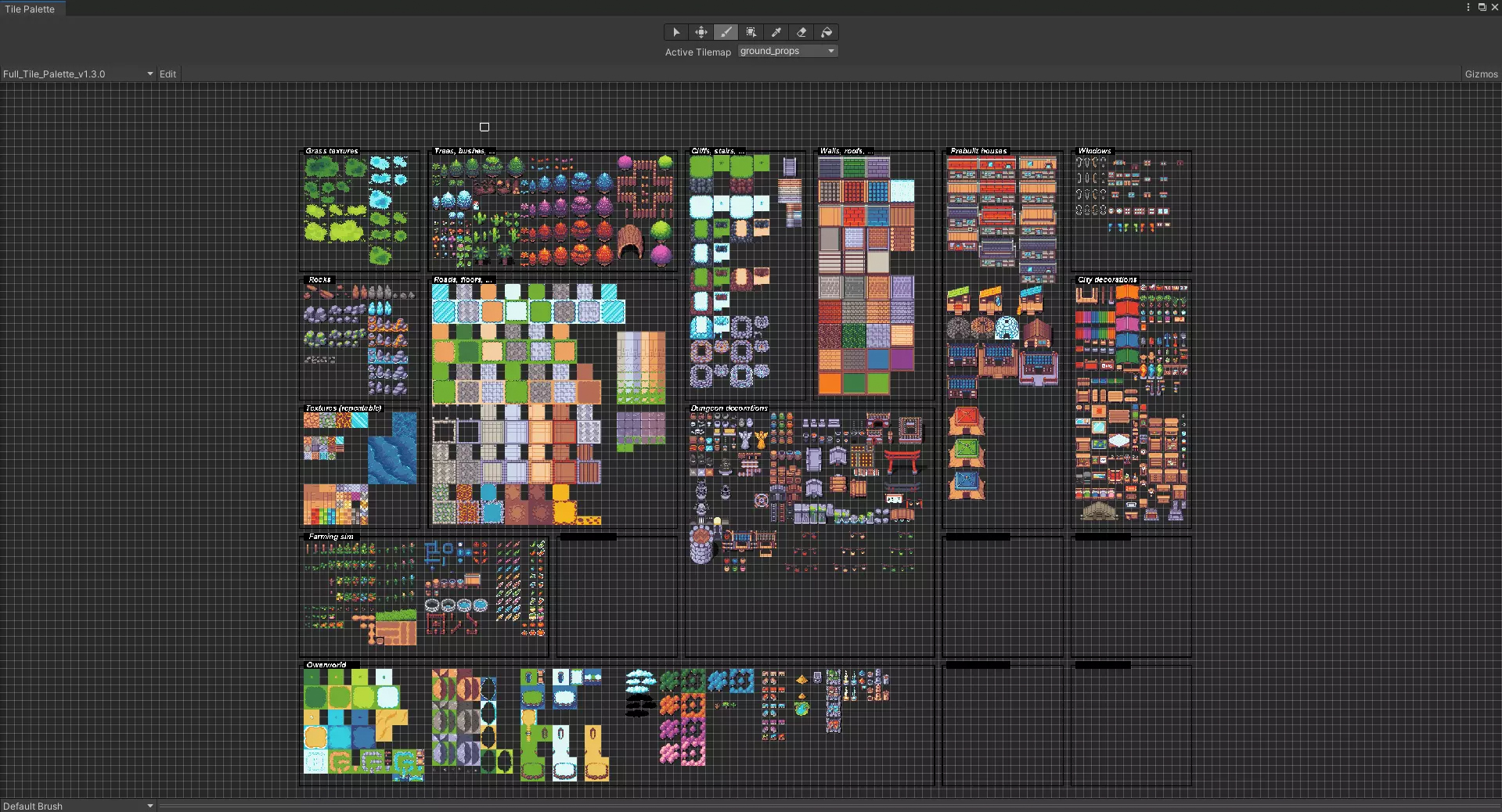
Thanks again : D
Hello!
I've purchased your assets, looks great.
I would really need the Unity version autotiles, can you send them to me? My email is degregori.guglielmo@gmail.com
Thanks in advance!
Hello konditorei :) I'll try to make it happend if I have download keys available
Hello, I purchased the pack (on Unity asset store). I really like it, I was wondering if you plan to add animation to the water tile that you use in your forest example? I really like the river tiles but they are static atm.
Thanks. Please keep up the good work.
Hello liolyne :)
Okidac I'm adding that on my todo list ! However it probably won't be through autotiles since those are limited to 1 tile large (here 16x16) where the water you mention is bigger (32x32 I believe ?). So I'll draw frames on a spritesheet you'll need to split and animate yourself (much like character sheet you know) 👍
Cool ! No worries about auto tile (I prefer manual tiling instead of auto tile for a more organic result and not the same repeated square shape) For the animation part, I can split the sprite sheet and add it to the palette myself. I could probably done a sprite sheet myself but I really do suck at pixel art for now :) Also really like the tile of the river border not going into straight line, if ever you do add those to the asset pack, would be great but I have asked too much already and really appreciate your work.
Here's the spritesheet of a 48x48 4 frames animation of the water tile you've mentionned :
it's a ping-pong animation :
I'll add it for my next Unity update but you can already play with it :)
That looks amazing. I don't know if there is compression on the images on itchi.io so I might wait for the next update. Thanks for the quick work ! Really appreciated:)
Okidac :)
hello, i recently purchased your complete pack and i love it! however, i'm having a small problem - it appears to be that some of the tiles are built to take advantage of rpgmaker's autotiling system. however, i am using these assets in srpg studio, and i'm not quite sure how to get the 'implied' tiles to where i can use them, since i'm pretty sure srpg doesn't have a similar autotiling feature.
Hello zazozaliad :)
This weekend I'm adding a bunch of files in the exterior-pack and dungeon-pack regarding the Godot engine (within \godot_autotiles\ folder) : this might helps you but it's not quite a SRPG tileset of course. Can you send my 1 or 2 samples at pixelart.asset [ a t ] gmail dot com so I can export my assets in their format as well in the future ? Thanks !
thank you so much!! I'll send those samples asap, I really appreciate your time & look forward to anything you plan to do with super retro world in the future
Does the entire beyond just exterior set play nicely with RPG maker? I see that they're 16x16 but wasn't sure if rpg maker mz / auto tiles were included in all versions, or just some of them
Hello bgrizzmayne :)
Each of my packs are setup for rpgmaker vx, mv and mz. Not all version contains autotiles specifically but there are tilesets files in each of them.
If you encounter an error or if you have a question, I'll fix it :). Updates are schedule for the future 👍
Thanks for the reply! are there any castle tiles?
Closest one I have is dungeon tiles at the moment :)
https://gif-superretroworld.itch.io/dungeon-pack
Castle could be my next pack, I'll think about it !
Hey i have a question, is the tiles for the portal seen in this screenshot available anywhere? I cant find it in any of the packs i got in the collection.

Hi sephiroth976 :)
There are indeed a bunch of legacy tiles tjat didn't make it to the current version. I'll try to fix that soon 👍
That would be great, the portal looks really good and il probably need something like it at some point so i hope you make it available.
I will :)
Hi, The link to the unity store is not working and I was not able to locate the art searching by myself. Can you help me, please?
Hello bittar,
Does this works for you ? https://assetstore.unity.com/packages/2d/environments/2d-rpg-topdown-tilesets-pixelart-assets-mega-bundle-212921
Yes, it does. Thanks a lot, will buy it.
Just out of curiosity, why the price in Unity is way more expensive? Can i buy it here and use the files in unity?
Best.
Thanks ! Here are some clarifications :
Itch.io bundle base price is $39.99, down to $19.99 for current itch.io summer sale. I can manage the price as I like here.
Unity bundle base price is $49.99 (a bit higher than itchio since it require a lot of work to setup the Unity package, autotiles and so on). I can't manage the price directly (well, I can, but only a few times a year). It's the Unity Asset Store who decides the sales. I may be included in the Unity summer sale too in the next few weeks but it's not up to me :).
Yes you can buy here and add the files in Unity, but you won't have the autotiles setup (which requires Fang Unity package) neither the tilepalette prepared, or the sample map. Check the lasts screenshots in the Unity store webpage and judge by yourself 👍
Thanks a lot!
Hi, I just purchased the bundle and love the art, but am i able to use it on Unity? Whenever I try to load the page, it says !!! Failed to render view !!! Internal Server Error -- but when i go to the store and click on assets from other users, their assets seem to load okay. Any ideas? Thank you.
Hello dangerdanmann,
Have you bought the package from the Unity asset store ? You probably need to import it with the Unity package manager I believe :)
The bundle from the Unity asset store is organized specifically for Unity (packaged files). On itchio however, the bundle only contains flat png files and can be used with any game engine.
need help im using rpg mz and every time i place some thing near something else it cuts part of the cliff out and same with trees
Are you putting them on the same layer ?
some work on same layer some dont
Could you share a screenshot as an example ?